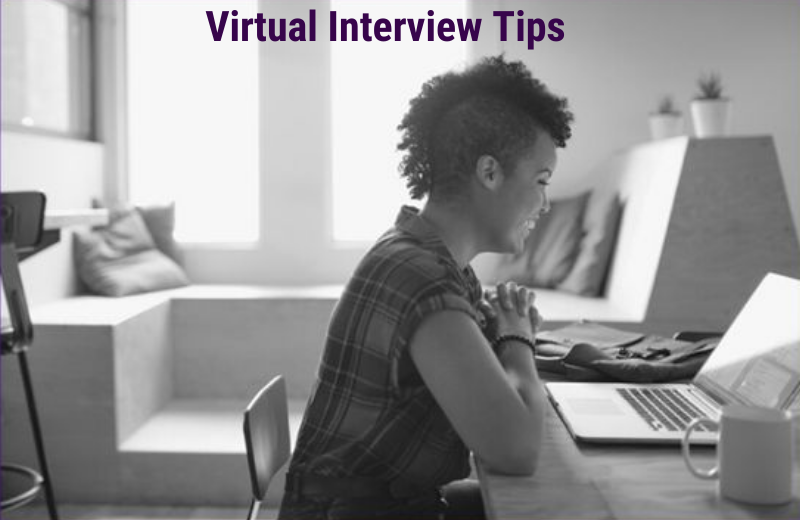
Tips For Interviewing Virtually
How times change in a year especially interviews, due to the current social climate with many more companies working from home now, and for the foreseeable future, they are now making adjustments to how they interview new staff which is now being conducted virtually rather than face to face.
Virtual Interviews are actually harder than face to face and we have had quite a few interviews since Covid19 and would like to help our candidates navigate this new normal for interviews. We are still here in the office to give interview prepping and always advise our candidates to do their research on the company they are interviewing for before their interview, but this virtual interviewing has made some of our candidates quite anxious so we thought we would help our network with advice.
Quite a few of our Clients are still actively hiring or preparing for future hiring, we have put together our top tips for interviewing virtually.
- Look prepared and polished. It might have been a while since you have properly dressed “ready for the day” but you need to look interested, professional, and prepared for your interview – even if it is virtual. You might only need to prepare your top half!
- Cover the part of the screen that shows yourself with a post-it or a small piece of paper so you are not tempted to keep checking what you look like while interviewing. , it can be very off-putting catching sight of yourself when you are trying to impress.
- A plus for virtual interviews is that you could keep a shortlist of key points and questions you’d like to ask next to where your laptop is so you can easily see them or refer to them. You would not be able to do this in the face to face interviews and it will help with any questions you might forget to ask and also it gives you confidence that you will not forget to say anything that you had planned.
- Test the video platform you are using prior to the interview. You may have not used Zoom or other video conferencing platforms like it before on your personal computer, and you do not want the panic of not being able to download or work it on the day of your interview.
- Check where you are sitting as you do not want to be too near or too far from the device you are using, you could call a friend to practice your position, angles, and lighting so you are prepared
- We think it’s best to interview from a laptop or iPad but a phone can be tricky and we would advise using it as a last resort and if you do make sure it is on a stand.
- Sit somewhere where the background is not too busy or bright
- Lastly please make sure your laptop is fully charged as you do not want it to die midway through your interview.

